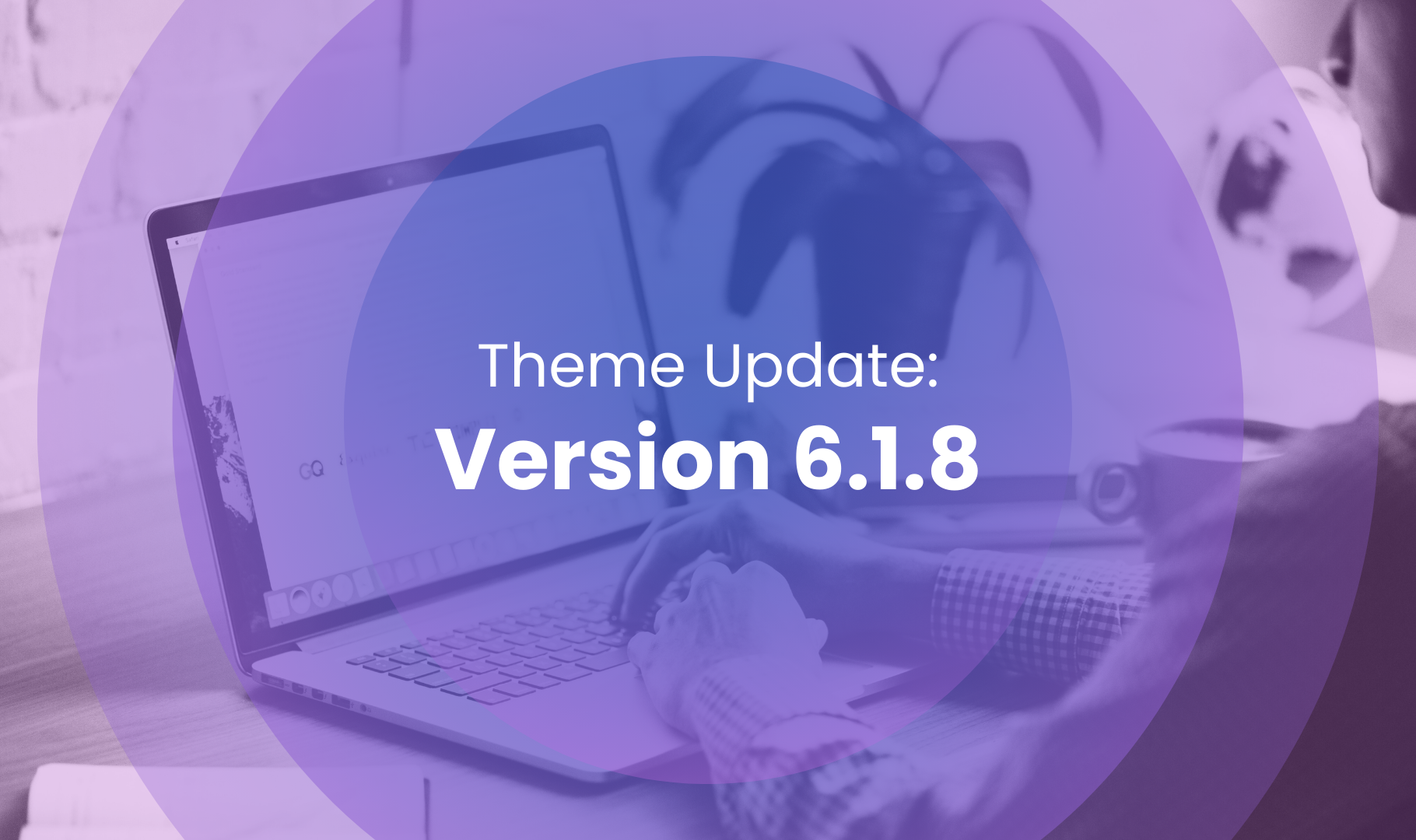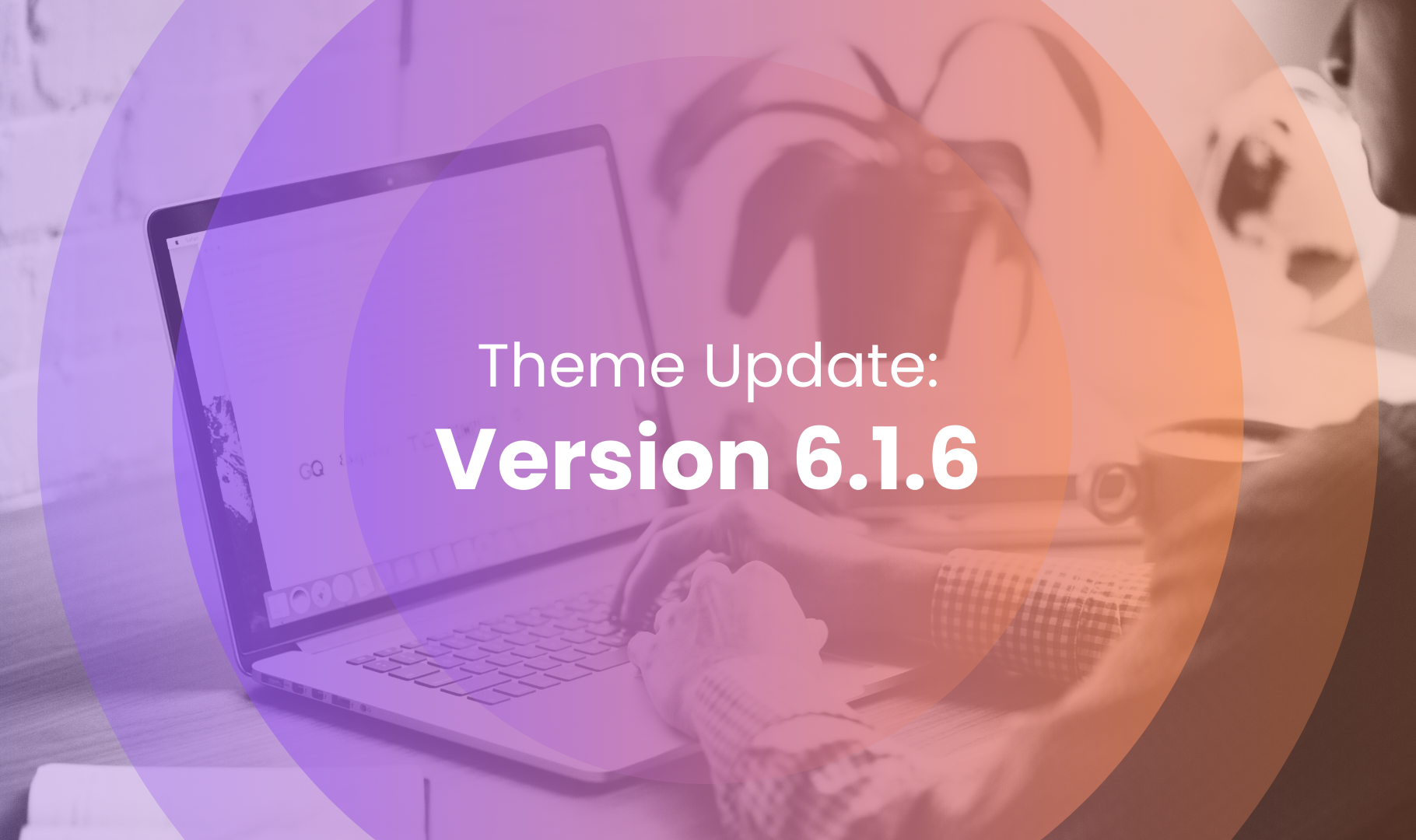Booster Theme Update: Version 6.1.7 Enhancements
Hey Boosters!
Get ready for a turbocharged boost with Booster Theme's hot-off-the-press update – version 6.1.7! We've cranked up the awesomeness to make your online store look sleeker and friendlier than ever. Let's jump into the coolest upgrades this release has in store for you!
New Features!
1. Option to add color swatches on product cards
Elevate your shopping experience with our new feature – the option to add color swatches on product cards! Explore a spectrum of hues at a glance, making it easy to visualize and choose your preferred shades. Streamline your decision-making and enjoy a more vibrant and personalized online shopping journey. Make every choice a colorful one!
|
|
|
2. Option to change the color of the slider's previous/next buttons
Unlock a world of visual vibrancy with our latest feature! Customize your experience by choosing the perfect hue for your slider's previous/next buttons. Express your style, captivate your audience, and make every slide transition a visually stunning masterpiece. Elevate your design game with the power to personalize – because in this slider, you're in control of every shade of wow!
 |
 |
3. New feature: Discount Pop-up
Introducing the all-new Discount Pop-up settings—a cutting-edge addition to our theme. Unleash the power of customization and captivate your audience with personalized discount displays on your website. Tailor the discount pop-up experience to match your brand's unique style effortlessly.
Unlock the potential of the Discount Pop-up with our detailed setup guide: Booster Discount Pop-up Feature

|

|
Latest bug fix:
1. Resolve product page issue with random display of images instead of the first one.With this resolution, users can now expect a more consistent and accurate presentation of product images on the page.
If you want to learn more about the new features and receive guidance on how to set them up, you can visit our Help Center for an in-depth guide. We offer numerous tutorials and guides to assist you in setting up your online store and provide instructions on accessing and configuring new features.
Where to download the
new version?
 |
To get the latest version (6.1.6), here's what you should do:
|
To learn more on how to update your theme,
here's a step-by-step guide.
Upgrade Now and Elevate Your Store's Performance!
With Booster Theme Version 6.1.7, we've honed in on the details that matter, ensuring that your online store not only looks great but functions seamlessly.
Upgrade today to take advantage of these enhancements and stay ahead in the competitive eCommerce landscape. As always, we're committed to delivering top-notch features that empower you to create a standout online presence.
Happy boosting! 🚀
Booster Theme Presets
Explore a world of possibilities and enhance your online presence with our meticulously crafted presets.
We're Excited to announce that we've added
4 more presets to our collection.
providing you with even more options to make your online experience truly exceptional.
-
Party Supplies Store
Elevate your digital landscape with Booster Theme.
Unlock the full potential of your online space and discover the enchanting
presets that await you!
.png?width=50&name=Frame%201%20(6).png) By
By