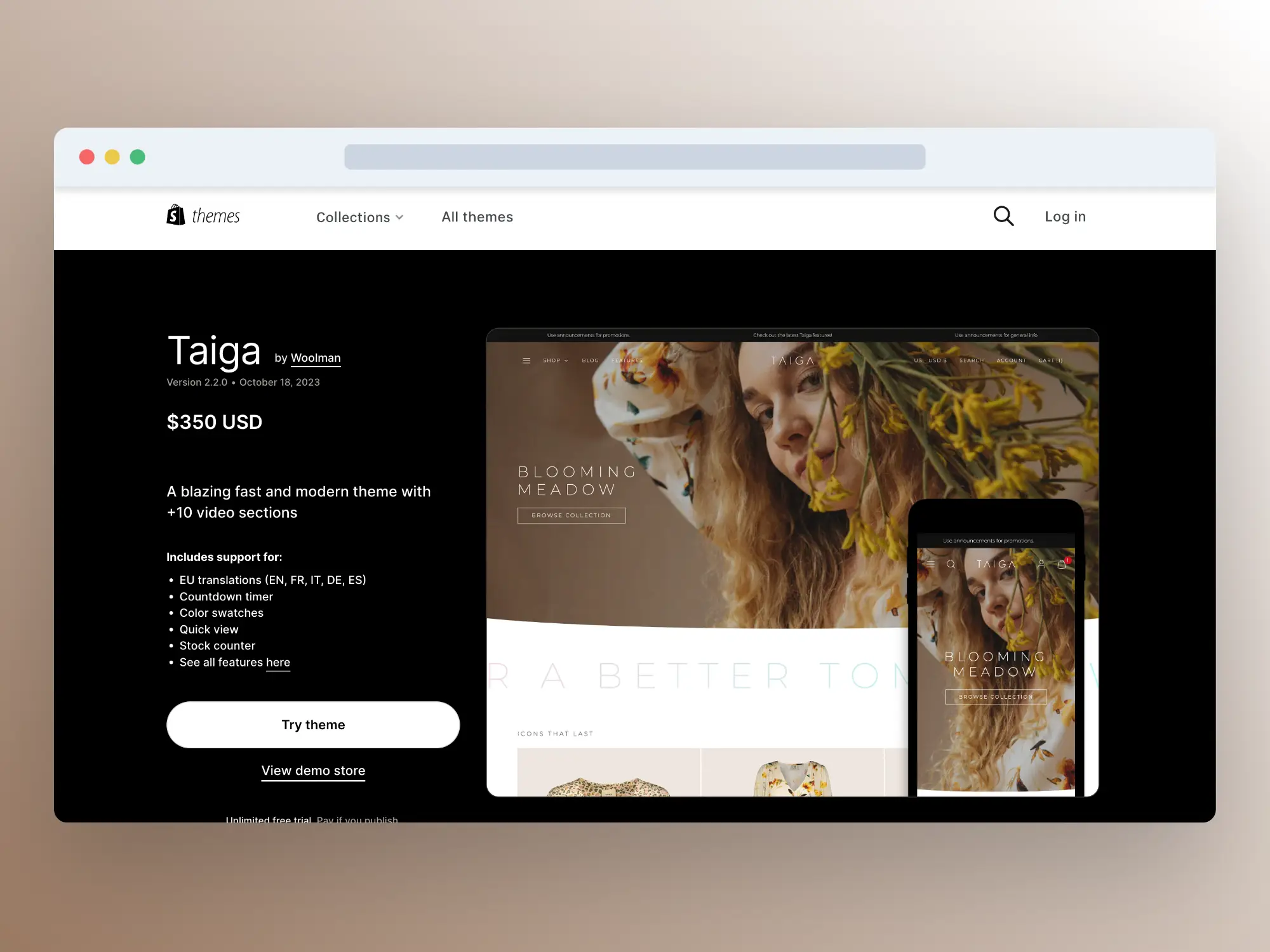How to Enable “Add to Cart” Without Redirecting in Shopify: Keep Shoppers Engaged and Converting
In the fast-paced world of eCommerce, even the smallest change in user experience can make a significant difference in conversions. One such change? Keeping customers on the same page after they click the Add to Cart button.
By default, many Shopify themes redirect users to the cart page after adding an item. While this may seem helpful, it actually interrupts the shopping flow, causing unnecessary friction and increased bounce rates.
In this post, we’ll walk you through:
- Why staying on the page after adding to cart matters
- How to enable it in Shopify (with or without an app)
- Theme-specific solutions (including Booster Theme)
- Bonus: Tips to boost conversions with add-to-cart UX
Why You Should Keep Customers on the Product Page After Adding to Cart
When a shopper adds a product to their cart, they may not be ready to check out. Redirecting them to the cart page too early cuts the discovery journey short.
Here’s why that’s a problem:
- Interrupted browsing: Customers who wanted to keep shopping now need to navigate back.
- Increased bounce rates: If redirected, users might abandon their session mid-purchase.
- Lower average order value: Customers are less likely to add multiple items when pulled away from the catalog.
Instead, a stay-on-page “Add to Cart” behavior allows for smoother navigation, more upsells, and a more modern shopping experience.
Does Shopify Allow Stay-on-Page Add to Cart?
Shopify does not enable stay-on-page functionality by default. However, many themes (including Booster Theme) support this out of the box or via a simple customization.
Method 1: Use Your Theme’s Built-In Option (Like Booster Theme)
Some Shopify themes include a native setting to prevent the cart redirect. If you’re using Booster Theme, enabling this feature is fast and code-free.
How to Enable Stay-on-Page Add to Cart in Booster Theme:
- Go to Online Store > Themes and click Customize.
- Navigate to Theme Settings (usually at the bottom left).
- Open the Cart Settings panel.
- Look for a toggle like Stay on product page after Add to Cart.
- Enable the toggle and save.
This keeps customers on the product page while showing a mini cart or confirmation popup—streamlining the experience without disrupting momentum.
Method 2: Modify the Shopify Theme Code (Manual Option)
If your theme doesn’t support this by default, you can manually update the code using AJAX.
⚠️ Pro Tip: Always duplicate your theme to create a backup before editing code.
Step-by-Step: Manual AJAX Add to Cart
This prevents redirection and shows a basic alert confirmation (which you can replace with a popup or cart drawer).
Method 3: Use a Shopify App (No-Code Alternative)
If coding isn’t your thing and your theme lacks native support, Shopify’s App Store has several options.
Top Apps for Stay-on-Page Add to Cart:
| App | Key Features | Free Plan? |
|---|---|---|
| Sticky Add to Cart & Buy Now | Ajax cart, stay-on-page, quick buy buttons | ✅ |
| Vitals | Includes over 40 features including Ajax Add to Cart | ✅ |
| Globo Sticky Add To Cart | Cart drawer, stay on product page, upsells | ✅ |
Stay-on-Page Add to Cart + Cart Drawer = A Perfect Combo
Once a product is added to cart, showing a cart drawer (or slide-out cart) confirms the action without navigating away.
Benefits of a cart drawer:
- Gives users instant feedback
- Shows cart total and checkout CTA
- Allows for upselling or cross-selling
- Keeps users in the shopping mindset
Booster Theme includes a sleek, customizable cart drawer that works great with this stay-on-page behavior.
Bonus: Improve Conversion with Smart Add to Cart UX
Enhance your add-to-cart experience with these tactics:
1. Display a Confirmation Message or Popup
Use a toast notification or modal to confirm the product was added.
2. Update the Cart Count Instantly
fetch('/cart.js')
.then(res => res.json())
.then(cart => {
document.querySelector('.cart-count').innerText = cart.item_count;
});
3. Suggest Related Products
Offer “You May Also Like” items after the cart action to increase AOV.
4. Enable One-Click Checkout from Cart Drawer
Speed up the journey with a direct checkout button in the drawer.
Final Thoughts: Keep the Shopping Flow Seamless
Redirecting users after every “Add to Cart” click is outdated. A smoother experience keeps your store modern, user-friendly, and conversion-focused.
Whether you're using Booster Theme (with built-in support), editing the theme code, or installing an app—enabling a stay-on-page Add to Cart process is a high-impact improvement for any Shopify store.
Want a Theme That Prioritizes Conversion?
Booster Theme is built for performance, flexibility, and conversion-first features—like stay-on-page add to cart, one-click upsells, and blazing speed.