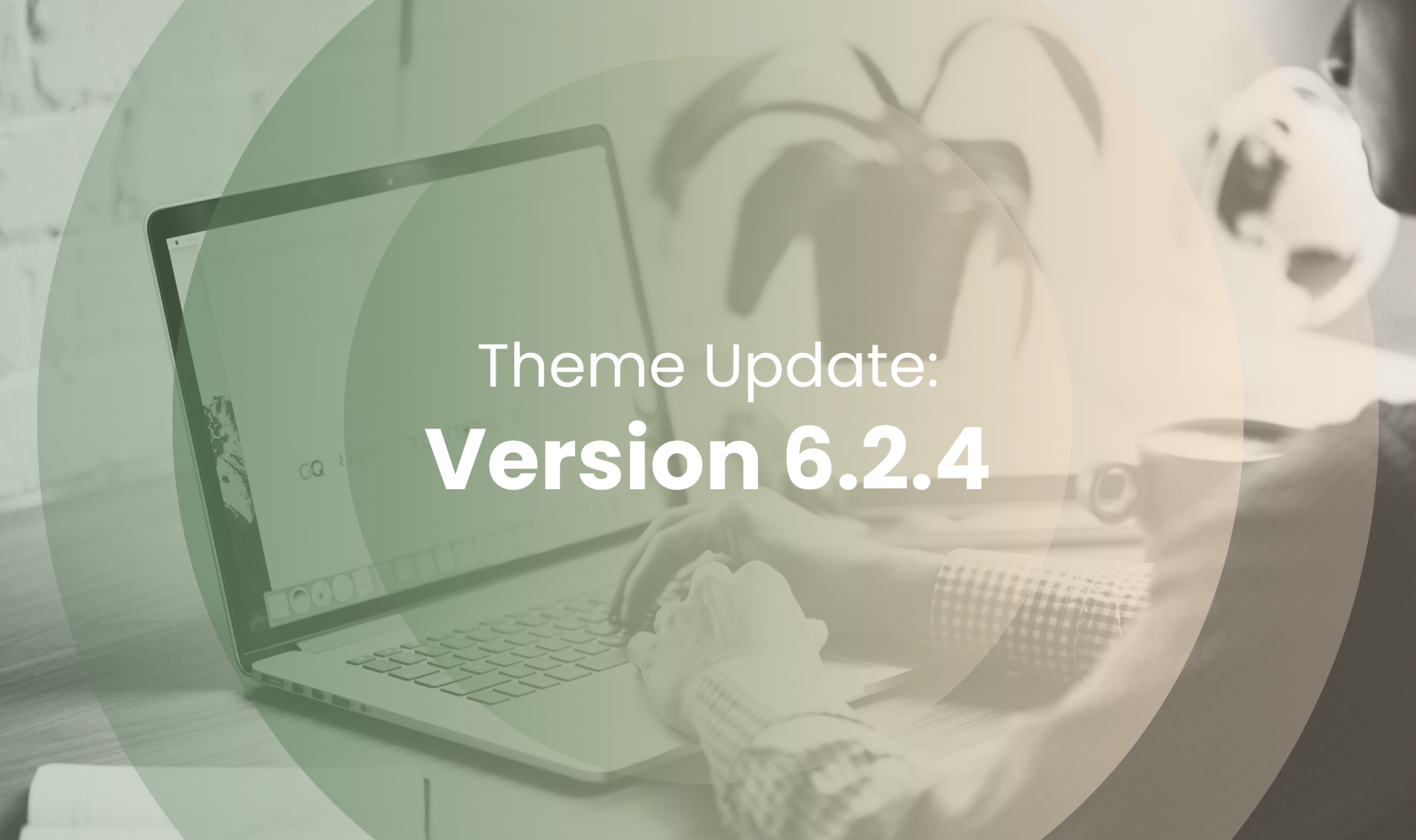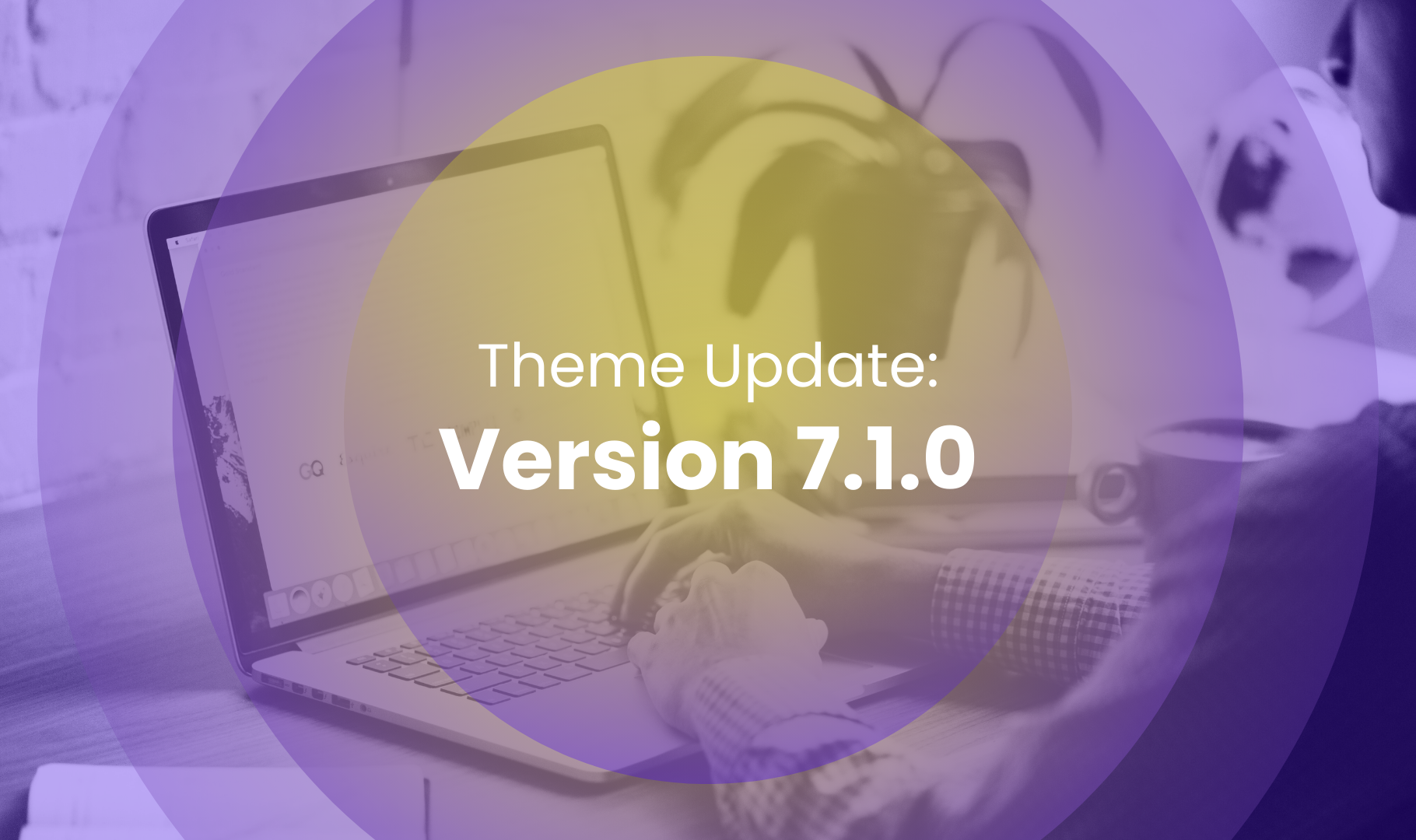Booster Theme Update: Version 6.2.3 Enhancements
Hello Boosters!
Experience Greater Control and User-Friendliness – Booster Theme Version 6.2.3
Are you a Shopify merchant looking to enhance your online store's user experience? The latest update to the Booster Theme, version 6.2.3, is here to make your store even better! This update introduces fantastic new features and addresses key issues to ensure a smooth and efficient experience for you and your customers.
New Features!
1. Option to collapse the accordion blocks by default.
Now, you have complete control over which accordion blocks appear when the page first loads, enhancing organization and streamlining access to information. Perfect for FAQs and product pages, this feature ensures your customers see the most relevant content first.
How to Access:
Navigate to the section in the theme that has the accordion block option (e.g., FAQ block, Product Page Content, etc.). Select the accordion block, and you will see an option to open the accordion on the first load.
2. Customizable Product Card Count Display
We’ve relocated the 'How many cards per row' settings from Theme settings to section settings. This change gives you the power to tailor the number of product cards shown in various sections, such as Collections, Product List, Recommended, Featured Collections tabs, Featured Collection tiles, and Featured Collection.. Personalize your customers' browsing experience with ease!
How to Access:
Navigate to the section where you want to modify the product card (e.g., Product List, Recommended, etc.), then scroll down to find the product card count option.

Latest bug fix:
- Fix an issue where the product image is randomly showing on product page
- Fix an issue where the product image is not showing on featured product section
- Fix an issue where the "Add to Cart" button remains clickable even when no product variant is chosen.
- Fix an issue where the total price isn't updating when changing variants in the Inline Upsell section.
If you want to learn more about the new features and receive guidance on how to set them up, you can visit our Help Center for an in-depth guide. We offer numerous tutorials and guides to assist you in setting up your online store and provide instructions on accessing and configuring new features.
Where to download the new version?
 |
To get the latest version (6.2.3), here's what you should do:
|
To learn more on how to update your theme, here's a step-by-step guide.
Here is a better way to update your theme:
Speedy & Affordable Theme Updates
Starting from just $150
Our streamlined update process ensures a hassle-free experience, allowing you to enjoy the latest features and enhancements with ease.
Don't miss out on improved performance and security - choose the better way to update today.
Upgrade Now and Elevate Your Store's Performance!
With Booster Theme Version 6.2.3, we've honed in on the details that matter, ensuring that your online store not only looks great but functions seamlessly.
Upgrade today to take advantage of these enhancements and stay ahead in the competitive eCommerce landscape. As always, we're committed to delivering top-notch features that empower you to create a standout online presence.
Happy boosting! 🚀