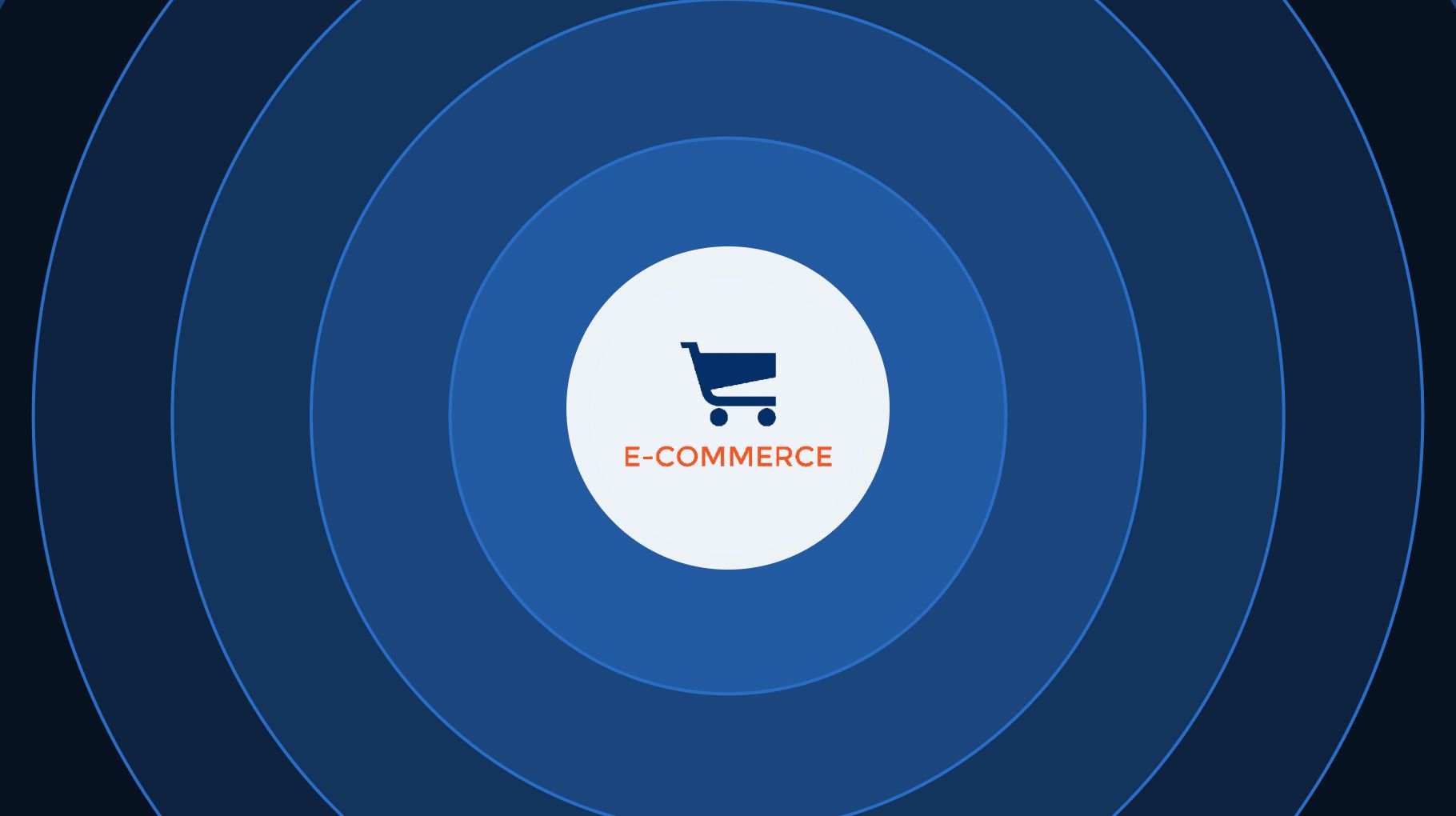Gift Cards on Your Shopify Store 101: A Complete Guide for 2025
Gift cards are one of the most powerful tools in an eCommerce store owner’s arsenal. Whether you're aiming to boost sales during the holidays or looking for a low-risk way to introduce new customers to your brand, Shopify gift cards can be a game-changer.
In this guide, we’ll walk you through everything you need to know about using gift cards on your Shopify store in 2025—from setup and customization to marketing tips and FAQs.
What Are Shopify Gift Cards?
Shopify gift cards are digital or physical vouchers that customers can purchase and send to others to redeem in your online store. They can be used as full or partial payment and act like cash within your shop.
Key Benefits of Shopify Gift Cards:
- Boost cash flow by selling in advance
- Attract new customers
- Perfect for holidays, birthdays, and last-minute shoppers
- Great fallback option during returns
How to Enable Gift Cards on Shopify
Gift cards are available on Shopify Basic plans and above. Here’s how to enable them:
- Go to Products > Gift cards in your Shopify admin.
- Click Add gift card product.
- Set the title, description, and default denomination options.
- Upload an image that fits your store branding.
- Choose whether you want to publish it right away.
That’s it—you’re now selling gift cards!
Customizing Your Gift Card Experience
Make your gift cards feel personal and on-brand:
- Images: Use seasonal graphics or designs that reflect your brand's identity.
- Denominations: Offer a range ($10, $25, $50, $100, etc.) to cater to different budgets.
- Delivery Options: Allow customers to email gift cards directly to recipients.
For more advanced customization, consider apps like ShopKeeper Gift Cards or custom Liquid code to enhance layout and personalization.
Best Practices for Selling Gift Cards
1. Promote Gift Cards Year-Round
Don’t wait for the holidays. Push gift cards during:
- Back-to-school season
- Valentine’s Day
- Mother’s/Father’s Day
- Birthdays
- Store anniversaries
2. Use Strategic Placement
Feature gift cards:
- In your main menu
- On your homepage
- During checkout or cart upsells
3. Email Marketing Campaigns
Send targeted emails reminding customers of gift card availability. During key seasons, highlight them as last-minute gifts.
4. Offer Gift Cards as Store Credit
Instead of a cash refund, issue store credit through a gift card to retain the revenue.
5. Include Gift Cards in Promotions
Examples:
- "Spend $100, get a $10 gift card."
- "Free $5 gift card with first purchase."
Tracking and Managing Gift Cards
To track gift card usage:
- Go to Products > Gift cards.
- Click a specific gift card to view:
- Remaining balance
- Customer details
- Usage history
Shopify also supports exporting gift card data, which helps with auditing and email remarketing.
Can I Sell Physical Gift Cards?
Yes. You can:
- Use Shopify POS to sell and redeem gift cards in-store.
- Order branded physical gift cards from vendors like Plastic Printers or Shopify's own fulfillment partners.
Be sure to track both online and offline sales to keep balances accurate.
Shopify Gift Card Limitations
- Expiration dates: Shopify gift cards do not expire by default (to comply with laws).
- Multiple currencies: Gift cards are redeemed in the store’s base currency.
- Custom messages: Basic Shopify doesn’t allow message customization unless you use apps.
SEO Tips for Promoting Gift Cards
Want your gift cards page to rank? Follow these best practices:
- Create a dedicated gift card landing page optimized for keywords like “buy [brand] gift card” or “[niche] gift certificate.”
- Write a short FAQ about gift card usage on the product page.
- Use schema markup to boost visibility in search.
- Add internal links from holiday or gift guide blog posts.
Apps to Enhance Gift Card Features
Here are a few apps that can help:
- Rise.ai – Loyalty programs and branded gift card automation
- Gift Card Hero – Personalized delivery, gift scheduling
- Govalo – Add gift card options directly to product pages
These tools make gift cards more attractive and increase conversions.
FAQs About Shopify Gift Cards
Can I customize the gift card email?
Only partially with Shopify’s default setup. For full control, use an app.
Do gift cards expire?
No, they do not expire unless you change the settings.
Can customers use a gift card with a discount code?
Yes, gift cards act as a payment method and can be used with discount codes.
How do I resend a gift card?
Find the original order > Click “Resend gift card.”
Final Thoughts: Why Gift Cards Matter in 2025
Gift cards aren’t just a holiday gimmick—they're a smart, scalable way to:
- Increase cash flow
- Bring in new customers
- Reward loyal buyers
In 2025, customers expect flexibility and convenience. By implementing a solid gift card strategy on Shopify, you’re meeting those expectations while boosting your bottom line.
Ready to add gift cards to your Shopify store? It takes just a few clicks to unlock a whole new revenue stream.
Need a high-converting Shopify theme that highlights your gift card offerings?
Check out Booster Theme — built for speed, conversion, and growth.