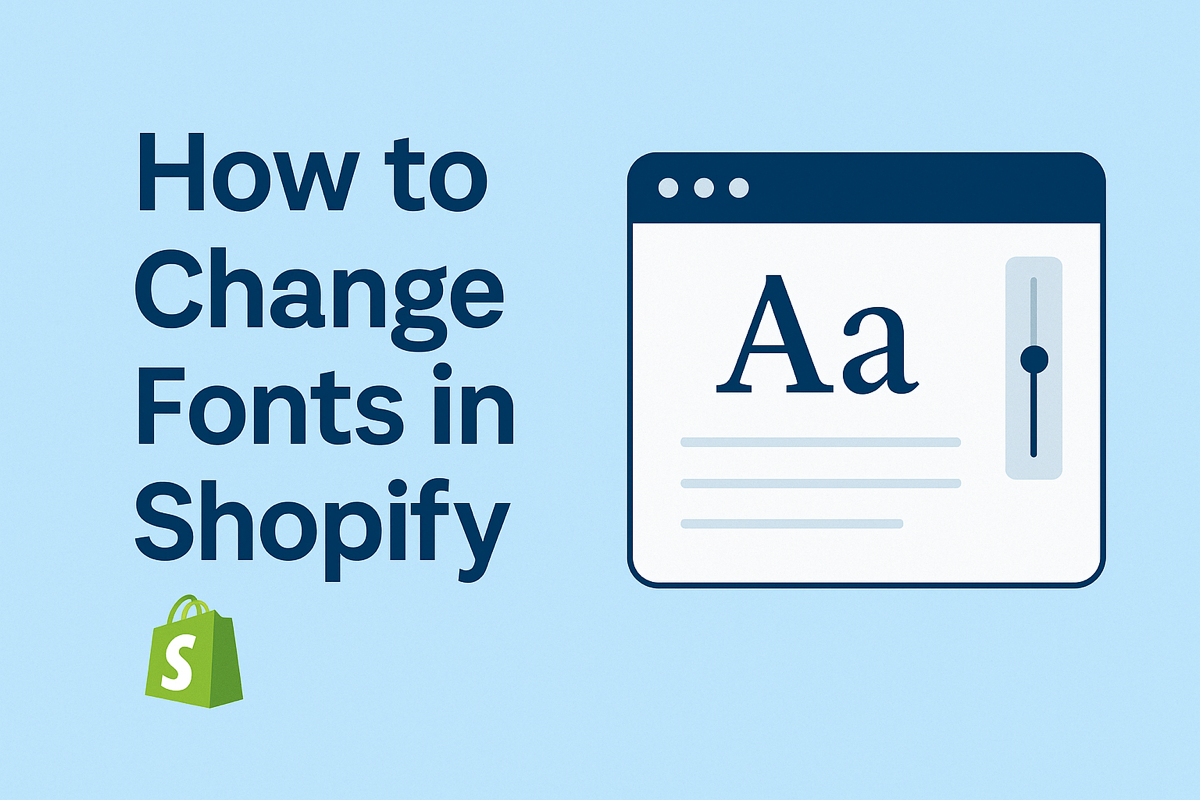The Best Fonts for a Shopify Store (And How to Choose the Right One)
Typography can make or break your Shopify store. It affects how customers perceive your brand, how easy it is to browse your site, and even whether or not they complete a purchase. Yet, fonts are often an afterthought in the Shopify design process.
In this guide, we’ll walk through the best fonts for a Shopify store, how to choose the right one for your brand, and the impact font selection has on conversion and user experience.
Why Fonts Matter in Shopify Store Design
Fonts aren’t just about style—they influence readability, mood, and trust. Great typography can increase time on site, reduce bounce rate, and guide customers toward action.
- Brand identity: Fonts create the first impression. Serif fonts can evoke tradition and reliability; sans-serifs often feel modern and clean.
- Readability: Customers scan online content. A font that’s hard to read = abandoned carts.
- Consistency: Matching your fonts across product pages, checkout, and marketing materials builds trust.
10 Best Fonts for Shopify Stores (With Examples)
Whether you're building a luxury fashion store or a minimalist tech site, here are ten fonts that work beautifully on Shopify stores:
1. Montserrat
- Best for: Modern brands, fashion, tech
- Style: Geometric sans-serif
- Why it works: Clean and versatile, Montserrat scales well across headers, product descriptions, and navigation.
2. Roboto
- Best for: General eCommerce, electronics, dropshipping stores
- Style: Neo-grotesque sans-serif
- Why it works: One of the most balanced and readable web fonts—especially great for mobile-heavy traffic.
3. Lora
- Best for: Editorial or boutique-style stores
- Style: Serif
- Why it works: Combines classic elegance with digital readability. Adds sophistication to lookbooks and product storytelling.
4. Playfair Display
- Best for: Luxury fashion, beauty, and artisan products
- Style: Serif
- Why it works: High contrast and stylish curves make a strong visual impact on hero banners or headline text.
5. Poppins
- Best for: Bold, energetic brands
- Style: Geometric sans-serif
- Why it works: Round and friendly—great for wellness, kids, or lifestyle stores.
6. Merriweather
- Best for: Health, education, and content-heavy sites
- Style: Serif
- Why it works: Designed for readability on screens. Great if your product pages contain a lot of copy.
7. Open Sans
- Best for: All-purpose stores
- Style: Humanist sans-serif
- Why it works: Highly legible and neutral—works in almost any context. Boosts trust and professionalism.
8. Raleway
- Best for: Upscale brands, jewelry, and watches
- Style: Elegant sans-serif
- Why it works: Thin lines and tall letters give a premium look without being overbearing.
9. Oswald
- Best for: Streetwear, sports, bold statements
- Style: Reworked gothic sans-serif
- Why it works: Strong and condensed—makes product titles and headlines pop.
10. DM Sans
- Best for: Startups, tech brands, SaaS products
- Style: Simple sans-serif
- Why it works: Modern, minimal, and optimized for UI—perfect for clean store design.
How to Choose the Right Font for Your Shopify Store
✅ 1. Match Your Brand Personality
Think of fonts like clothing for your words. What style suits your brand?
- Luxury: Use serif fonts like Playfair Display or Lora
- Tech or minimalist: Use sans-serif fonts like Roboto or DM Sans
- Playful or youthful: Try fonts like Poppins or Raleway
✅ 2. Prioritize Readability
- Use 16px or larger for body text
- Avoid overly thin or stylized fonts for main content
- Test across devices before finalizing your choice
✅ 3. Pair Fonts Thoughtfully
Font pairing adds depth and hierarchy. Try these examples:
- Playfair Display + Open Sans
- Montserrat + Lora
- Raleway + Roboto
✅ 4. Stick to Web-Safe Fonts or Google Fonts
Shopify supports Google Fonts by default. They load fast and are optimized for web. Avoid uploading custom fonts unless necessary to prevent performance issues.
Shopify Font Best Practices (Design + Performance)
- Use Theme Settings to change fonts—avoid direct code editing unless you know what you're doing
- Watch File Sizes—heavy fonts slow down your site
- Limit Font Variants—stick to Regular, Bold, and Italic
- Test on Mobile—use 1.5 line-height for better legibility
- Preview Real Content—don't choose based on lorem ipsum
Examples of Great Shopify Font Use (Real Stores)
1. Allbirds
Font: Custom sans-serif
Why it works: Reflects their eco-friendly, minimalistic brand with high readability.
2. Brooklinen
Font: Playfair Display + Proxima Nova
Why it works: A luxurious serif for headings, with clean sans-serif body text.
3. Gymshark
Font: Montserrat
Why it works: Bold and modern, reinforcing their athletic brand identity.
Bonus: How to Change Fonts in Shopify
- Step 1: Go to Online Store > Themes > Customize
- Step 2: Navigate to Theme Settings > Typography
- Step 3: Adjust heading and body fonts, then click Save
If your theme doesn’t include your preferred Google Font, you can add it manually via theme code. But this should be done cautiously to avoid performance issues.
Final Thoughts: Fonts Are Conversion Tools
The best Shopify fonts aren’t just stylish—they’re strategic. Your typography influences the feel, function, and flow of your online store. Choose fonts that elevate your brand, increase readability, and guide shoppers toward checkout.
If you're using Booster Theme, you’ll find built-in support for fast, easy font customizations—no coding required.